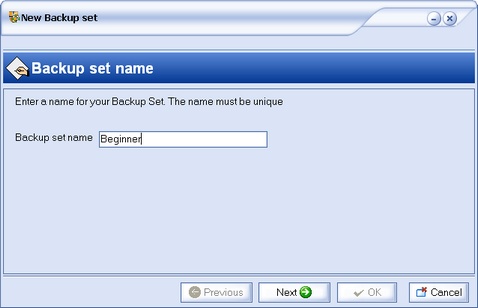
|
Beginner
|
Previous Top Next |
| Backup set name
|
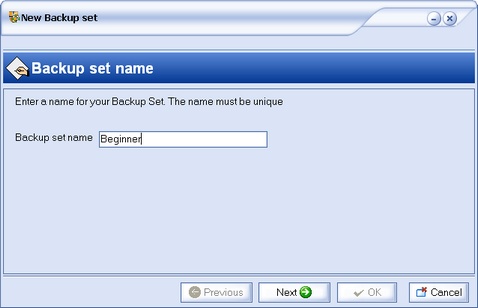
|
| Give a name
|
|
|
| What do you want to back up
|

|
| Select what you want to back up.
|
|
|
| Drive or folders
|

|
| Check the folder(s) to back up
|
|
|
| Include (filter)
|

|
| You can filter the files you wish to back up.
|
|
|
| or
|
|
|
| One or more files
|

|
| Click the add button to browse your computer and select the files you wish.
|
|
|
|
|
| Destination drive or folder
|

|
| Select the destination drive or folder. This page is filled up by the folders defined in the Profile Standard. Of course you can change these folders.
|
|
|
| Schedule
|

|
| You can schedule the task. For more sophisticated options click the Advanced Schedule Wizard button.
|
|
|

|
| You are now ready to save the backup set. You can access the Standard profile and options if you wish to check or change some options before saving the backup set.
|
| Backup2005 Pro checks your drive and inform you about potential problem.
|
| Click the OK button to save the backup set.
|